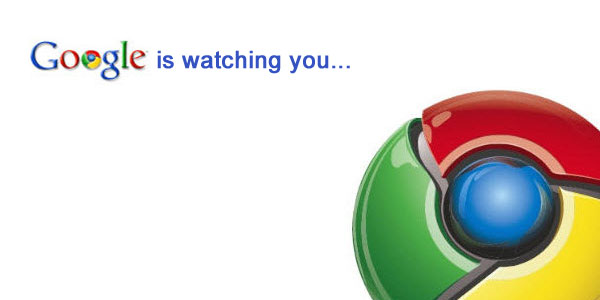As an SEO it is useful for me to have browser with multiple personas so I can see how things change based on what has happened previously.
I use Firefox as my primary browser, IE for different types of searches, and Google Chrome as my “never click on anything because it will alter your next search” browser.
Well apparently I clicked on a site in Google Chrome that was causing it to constantly show up #2 for the search term. I needed to clear this issue to provide me realistic results again.
I searched for “dog training phoenix”, how original, I know! Not really what I was working on, but it works for this post.
I then randomly clicked on the 26th item, because.. well because it was on the third page.
Went back to the home page, and nothing seemed to change. Close browser and check again, still nothing.. Click on link, nothing..
Lets wait a few hours and check again.
A full 24 hours later the link is now showing #2.
How do we stop Das Google!
Google Chrome doesn’t store cookies as individual items like IE does, everything is stored in a SQLite Format 3 file located:
C:\Users\[Your Name]\AppData\Local\Google\Chrome\User Data\Default\Cookies
So, using CCleaner or other cookie cleaning software does not seem to work.
Using Chrome’s settings “Clear all browsing data…” and selecting: “Delete cookies and other site and plug-in data” does the trick and allows you to not have your previous viewed items show up in the top.
One way to work around this is to Block Google from setting cookies, or allow Google to only set Session Only Cookies.
You can do this by going to Settings, clicking on Show advanced settings… , click on Privacy -> Content settings… > Cookies -> Manage exceptions… and add ‘google.com’ for the Hostname pattern then selecting Session Only or Block.