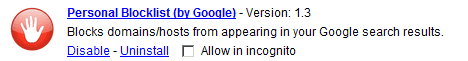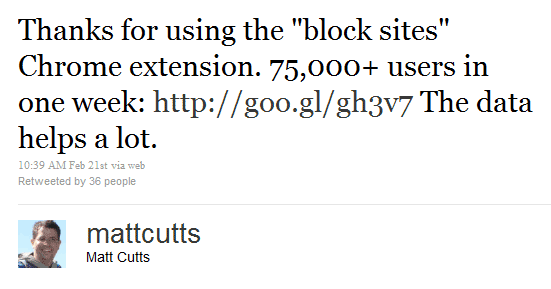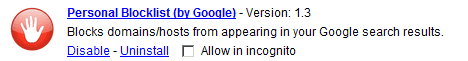
The newest addition to the Google Chrome extension library is from Google’s own team and called Personal Blocklist. It allows you to block sites that you no longer want to show up in your search lists. It doesn’t effect what anyone else see’s… just yet.
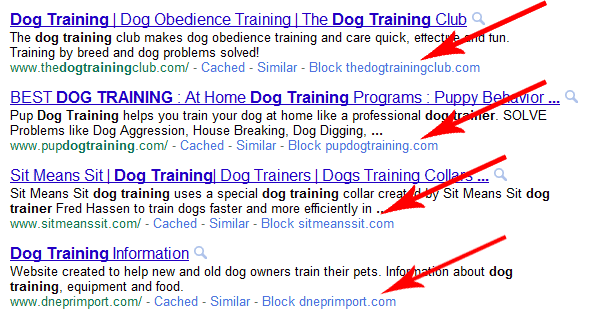
Of course the first thing I have to do is see what this thing is actually doing behind the scenes. Is it storing the information localy, or sending it to a server.
Recently Matt Cutts @mattcutts thanked the community,
… So they are getting this information and going to be using it.
I first checked to see if it was sending a typical AJAX response back to a specific server using FireBug.
It is, but since it is not being done by the webpage it does not show in the Firebug console.
Next step is to fire up the packet sniffer to take it a step further.
Ah Ha!
When you Block a site, it sends a query to IP: 66.102.7.104
with the HTTP string: /gen_204?atyp=i&oi=site_blocker&ct=addToBlocklist&cad=domain.com
Which then responds with a Cookie similar to:
PREF=ID=43624ae15d42a17a:U=adegf937b224f579:FF=0:TM=1298472256:LM=1298397674:S=2pEcQgs27FddduYW
This causes the Chrome Browser to store the Blocked Sites as a Cookie.
A) If it is a Cookie, and only a Cookie, we should be able to modify it, or hit the Cookie 5 limit.
B) It it is just a query how long until the spammers figure out how to manipulate this data to get sites out of the index?